Email to SMS
What is Email to SMS?
Email to SMS is the simplest way to deliver SMS to your prospects, clients, or employees by converting regular emails into text messages. With only a single click, you may send SMS messages to the people you choose directly from your customized email client (such Gmail, Outlook, or other).
You can send text messages using your current email account when you use Tisa’s email to SMS feature. You can have this capability with a simple setup process that doesn’t require any training.
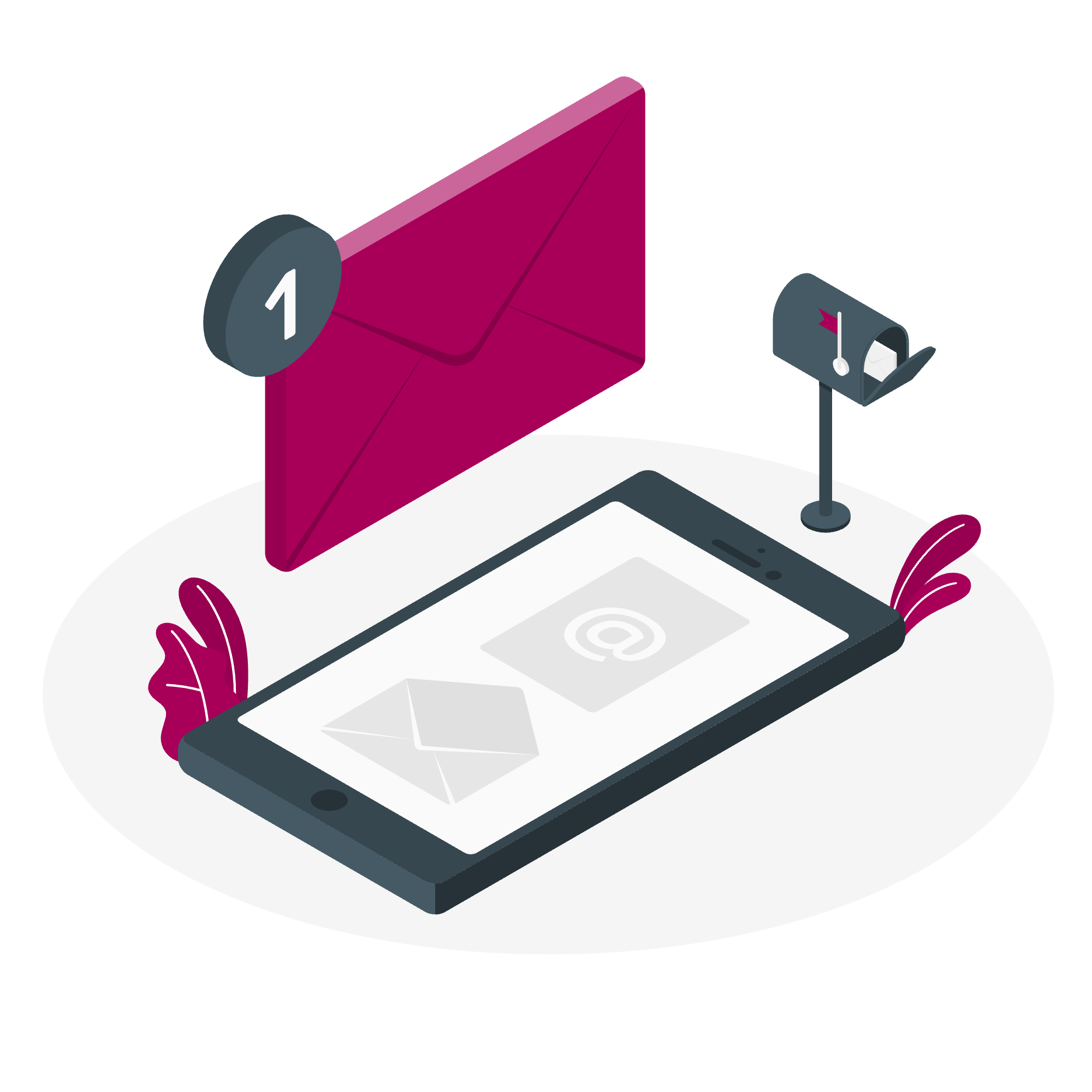
Why Choose Tisa’s Email to SMS Service
At Tisa, we take pride in providing our clients with a dependable email to SMS service.
No Upfront Contracts or Fees
Send SMS how you want and only pay for what you use. We charge 3p/message +VAT. No hidden costs.
Reliable message deliverability
We use direct routes so rest assured when you click send your messages are being delivered on time, every time.
easy to use
Quickly send text messages from your inbox without delay. You don’t need to login to an SMS app or portal..
support at every step
Our team can help you set up your SMS email integration, offering support end-to-end.
How to set up your Email to SMS
- Choose your default sender ID on the portal
Login to the portal and select the default sender ID that will appear when a message is delivered to a recipient.
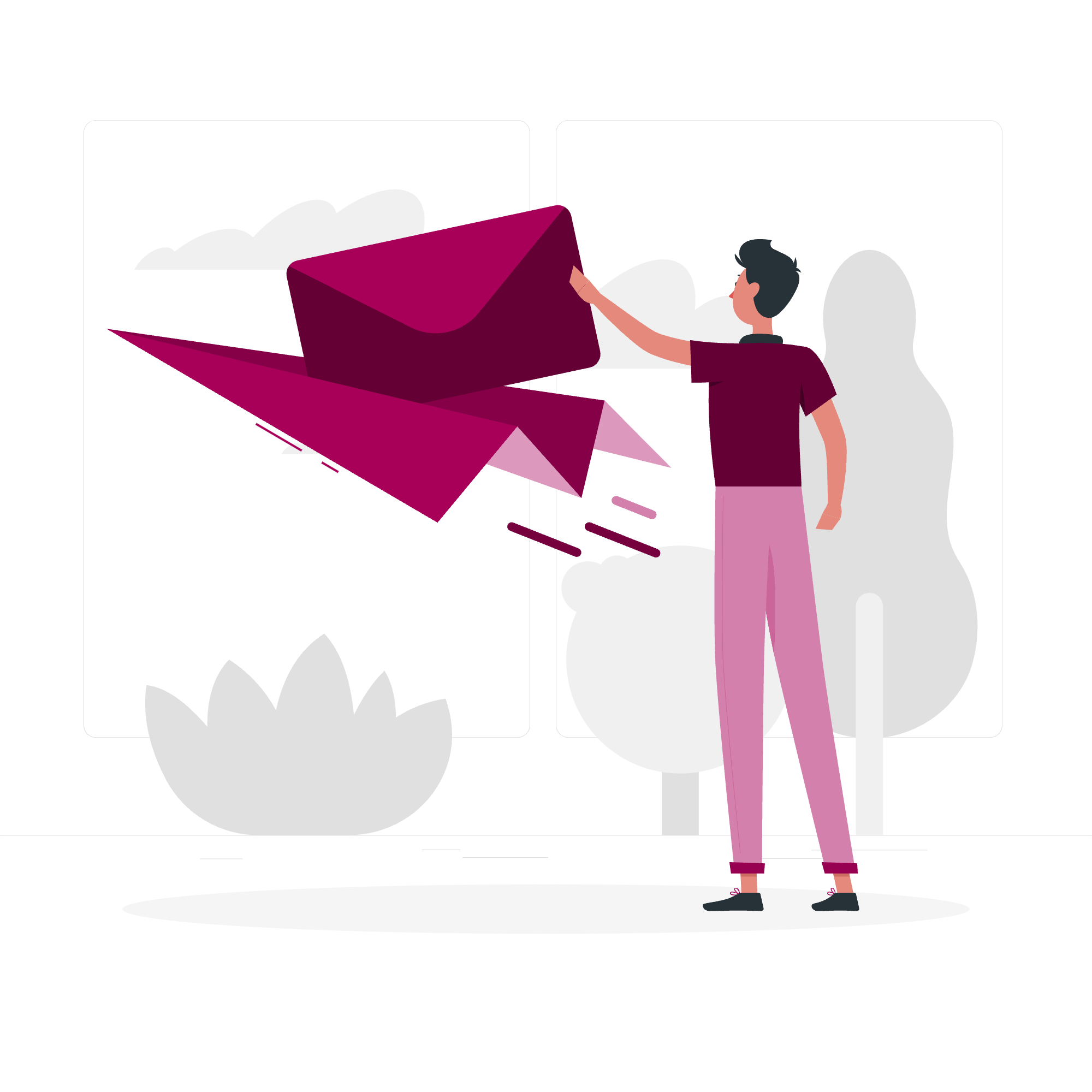

2. Note down the 11 character code that will be sent to you
You will receive a 11 character code eg. Y057OQUJHFG. Copy this code and paste it in the next step(recipient address)
3. Compose your email
Go to your email client and compose an email setting the recipient as sms+11charactercode@tisa.one
eg. sms+Y057OQUJHFG@tisa.one
Set the subject field as Mobile Number: Message
eg 07123456678: Hello World
Leave the email body empty. Click SEND.
Important to note;
- Only the email subject will be used. Any content in the email body will be disregarded
- The maximum amount of characters allowed per email subject is 160 characters
- You can only send one message at a time. Multiple messages are not supported at the moment
- Only UK Mobiles numbers are supported.
- Ensure you verify the format in the recipient field and subject as per above examples to ensure the sms is delivered
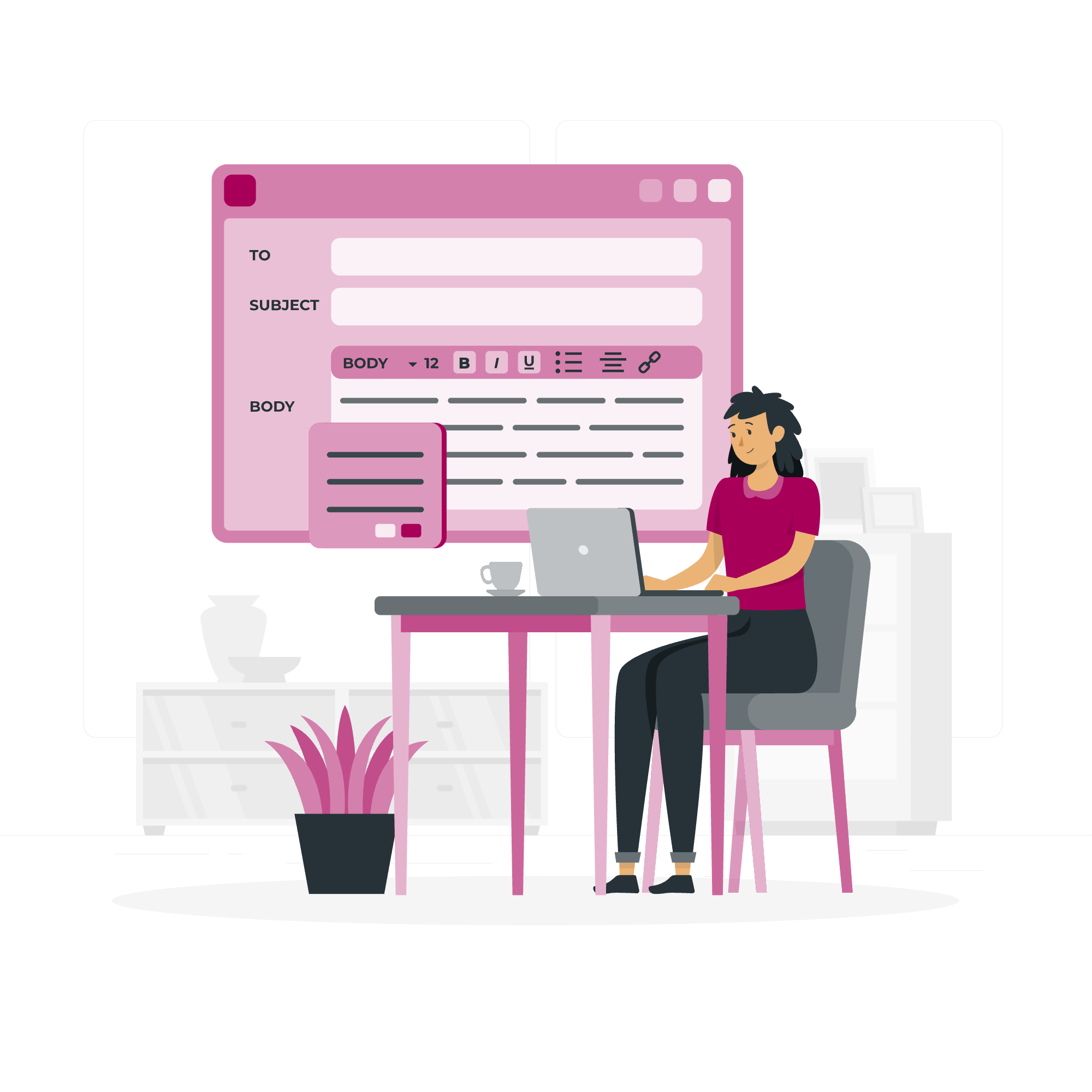
Frequently Asked Questions
Email to SMS converts standard emails into text messages, offering the easiest possible way to send SMS to your customers, leads, or staff. Once your email client—such as Gmail, Outlook, or other—is customised, you will be able to send SMS messages directly to your intended recipients, with the simple click of a button.
Simply login to your portal and set your default sender ID. ONce done you will receive a 11 character code which you will then use in the recipient field. For example, if your code is
Y057OQUJHFG then your recipient field should be sms+Y057OQUJHFG@tisa.one
Then set the subject field as Mobile Number: Message
eg 07123456789: Hello World
Leave the email body empty. Click SEND .
Some benefits of sending email to SMS include:
- Have your message read faster, with a much faster open rate than email.
- Better reach: thanks to a 98% open rate, you know that your message will be seen.
- All your email and SMS communication in the one place.
Yes, you can personalise the one-to-one messages that you send, simply by writing custom text in the email subject that will be converted into SMS. For example, if you want to send this personalized message: “Hello James. Thank you for subscribing to our service.” type this in the email subject as follows: 07515984473: Hello James. Thank you for subscribing to our service.
