Call Forwarding How-to Guide
Learn how to divert incoming calls to another UK geographic or mobile number using your TISA mobile SIM
Using USSD Codes
The quickest and most universal way to set up call forwarding on your TISA mobile SIM is using USSD codes. These codes work on all mobile devices regardless of make or model.
Activate Call Forwarding
**21*[phone number]#
**21*02071609703#
Replace [phone number] with the UK number you want calls forwarded to.
Check Forwarding Status
##21#
Dial this code to see if call forwarding is currently active and which number calls are being forwarded to.
Cancel Call Forwarding
*#21#
Use this code to turn off call forwarding completely and have calls come directly to your mobile again.
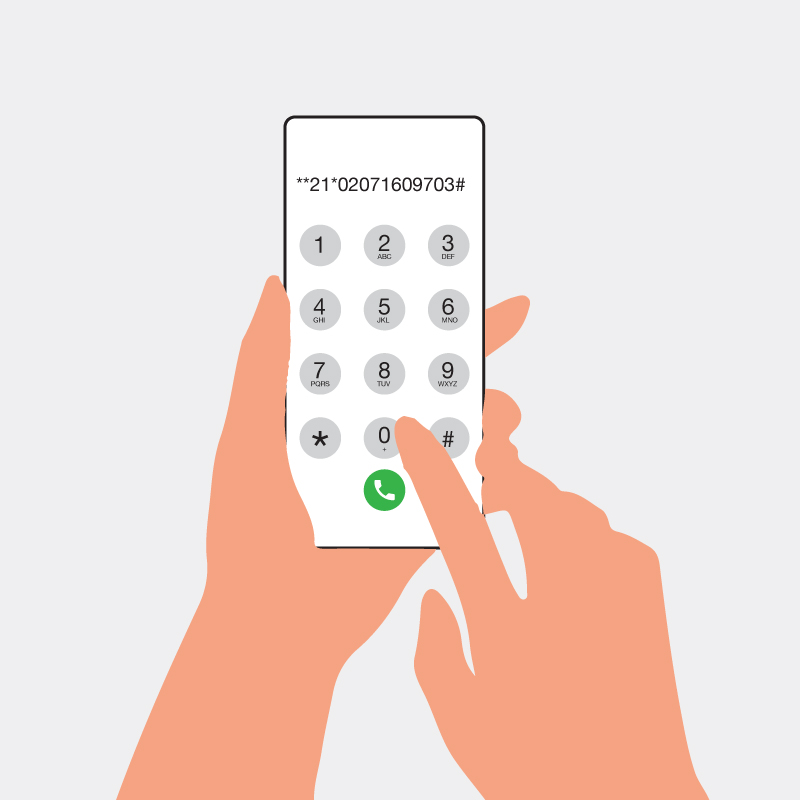
iPhone Call Forwarding Settings
For iPhone users, you can also set up call forwarding through the Settings app:
-
Open SettingsTap the Settings app on your iPhone home screen
-
Select "Phone"Scroll down and tap on the "Phone" option
-
Navigate to "Call Forwarding"Find and tap "Call Forwarding" in the Phone settings
-
Activate Toggle SwitchTurn on the call forwarding toggle switch
-
Enter Forward NumberEnter the UK phone number where calls should be forwarded

Android Call Forwarding Settings
Android users can set up call forwarding through the Phone app:
-
Open Phone AppLaunch the default Phone application on your Android device
-
Access MenuTap the three dots (⋮) menu button, usually located in the top-right corner
-
Select "Settings"Choose "Settings" from the dropdown menu
-
Navigate to "Call Forwarding"Look for "Call Forwarding" or "Call Settings" option
-
Enter Forwarding NumberInput the UK phone number for call forwarding
-
Confirm SettingsTap "OK" or "Turn On" to activate call forwarding

Important Notes
- UK Numbers Only: Call forwarding works to UK geographic and mobile numbers only
- Charges Apply: Standard call charges apply when calls are forwarded to the destination number
- Network Coverage: Ensure your destination number has good network coverage for reliable call forwarding
- USSD Codes: USSD codes are the most reliable method and work on all devices
Need Help with Call Forwarding?
Our technical support team is here to help you set up call forwarding on your TISA mobile SIM. Contact us if you encounter any issues or need personalized assistance.